Your Control Panel gives you access to programs that automatically configure your e-mail accounts for your favorite applications.
The email management programs that can be configured automatically are the following:
- Microsoft Outlook 2000 for Windows
- Microsoft Windows Live Mail
- Microsoft Outlook Express for Windows
- The Apple mail program (Mail.app) from MacOS X to "Lion" (10.7)
However, you should know that for some programs the automatic configuration is done without the need of any script or program to download & run, as these applications can automatically detect the settings to be applied:
- Mail for Microsoft Windows 10
- Microsoft Outlook 2007/2010 for Windows
- The Apple mail program (Mail.app) from MacOS X up to "Lion" (10.8) or higher
- iOS: iPhone/iPad/iPod
- Postbox
- Mozilla Thunderbird
- Linux KDE Kmail
To access the scripts that automatically configure the applications listed first above, follow these steps:
Step 1: Login
You must first log in to your Control Panel using the device you wish to configure. If you don't remember how to access your account, here's how to proceed: How do I log in to my account?
Step 2: Access to the automatic configuration scripts
In the"E-MAIL" tab, select"Email accounts" :
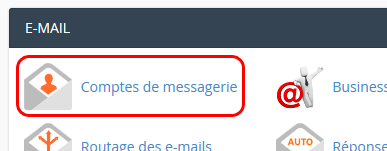
Then, in the"Email Accounts" section listing all the available accounts, select"Connect Devices" and then"Configure the email client" for the account you want to configure automatically:
In the page that appears, you will find all the scripts available to configure your account.
Select the script that corresponds to the application you want to configure and the desired connection mode (IMAP or POP). If you don't know which connection mode to use, we invite you to consult our suggestions on this subject in the topic: What to choose between IMAP and POP?
Attention: It is strongly recommended to select the SSL/TLS secured configurations to establish a reliable connection with our servers.
Note: Regardless of the connection mode you choose, if your application reports an authentication problem, a certificate validity problem or a connection problem, check that you have a valid SSL certificate generated for your domain: How to generate a valid SSL certificate for your e-mail connection?